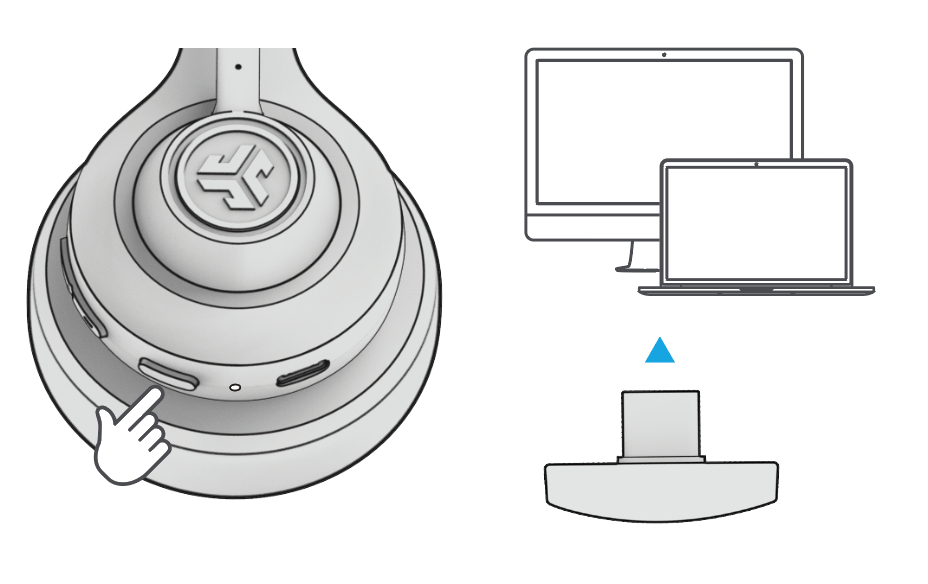GO Work Gen2 Headset - Re-connect the Go Work Gen2 Dongle To Your Headset
Connection failure with dongle or connecting your replacement dongle to your headset
- Headset:
- When the headphone is powered off, press and hold the power button for 5+ seconds to enter BT pairing mode (LED will flash Blue+Red).
- While the LED is flashing Blue+Red, quick press the power button 5 times (The LED will now quickly flash Blue). The headset is now in dongle pairing mode and will stay in this mode for 60 seconds. The Dongle step below should be performed within this 60 second period.
- Dongle:
- Plug in dongle to computer (for 3 seconds) – unplug dongle.
- Plug in dongle to computer (for 3 seconds) – unplug dongle.
- Plug in dongle to computer (for 3 seconds). Dongle will enter pairing mode and should automatically connect to the headphone. You will hear a chime in the headphone once the dongle is successfully connected. If there are any issues, power off the headphones and repeat the process again.