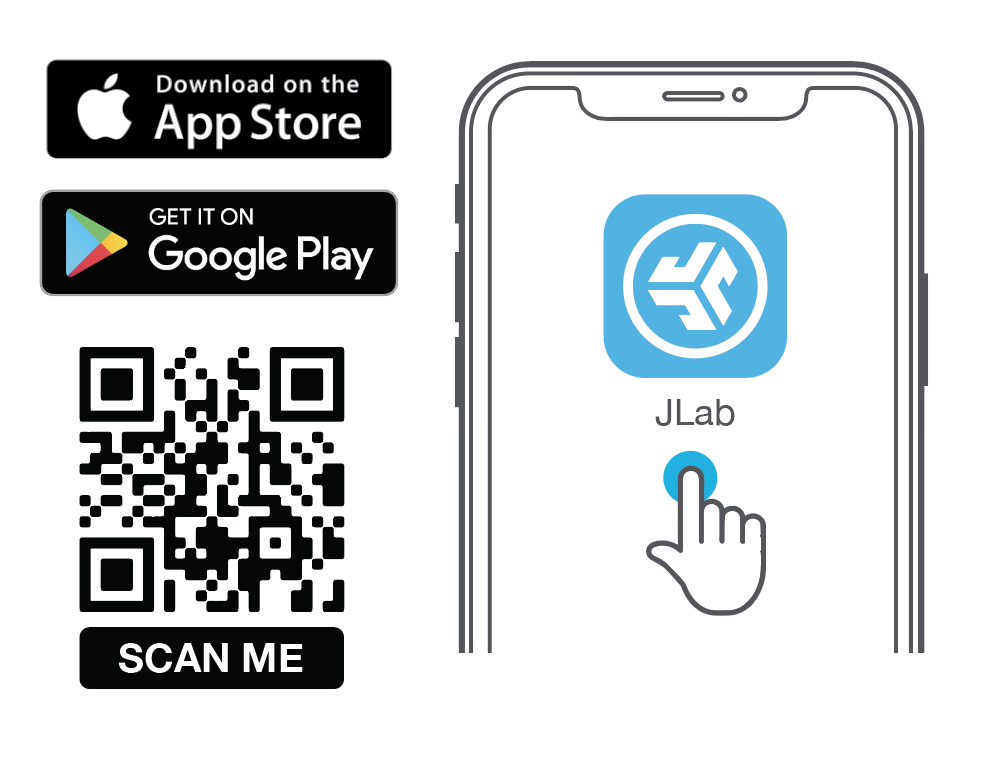JBuds Mini - First Time Setup & Troubleshooting
Pair Up
1. Remove pull tab. Close case door with earbuds.
2. Light on case indicates charge. Remove earbuds from case.
3. One earbuds blinks blue/white = Ready to Pair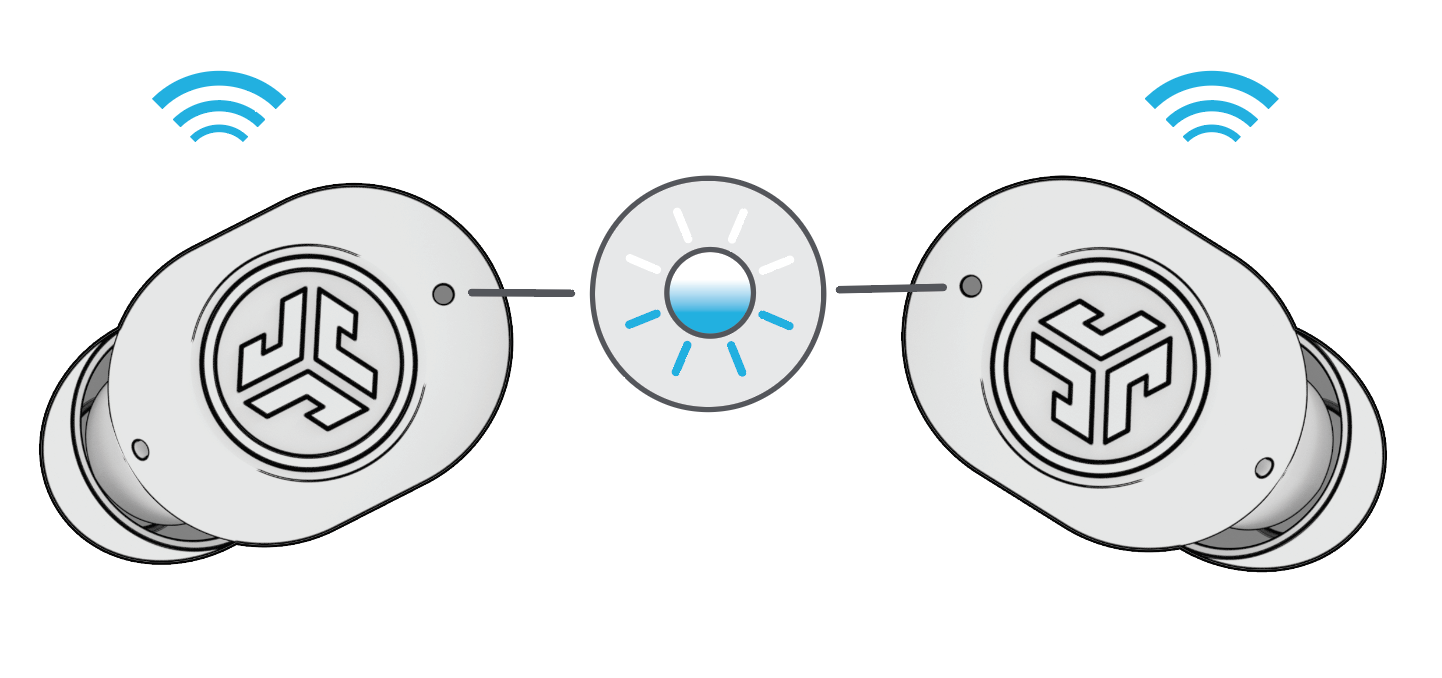
4. Select "JLab JBuds Mini" in your Bluetooth settings to connect.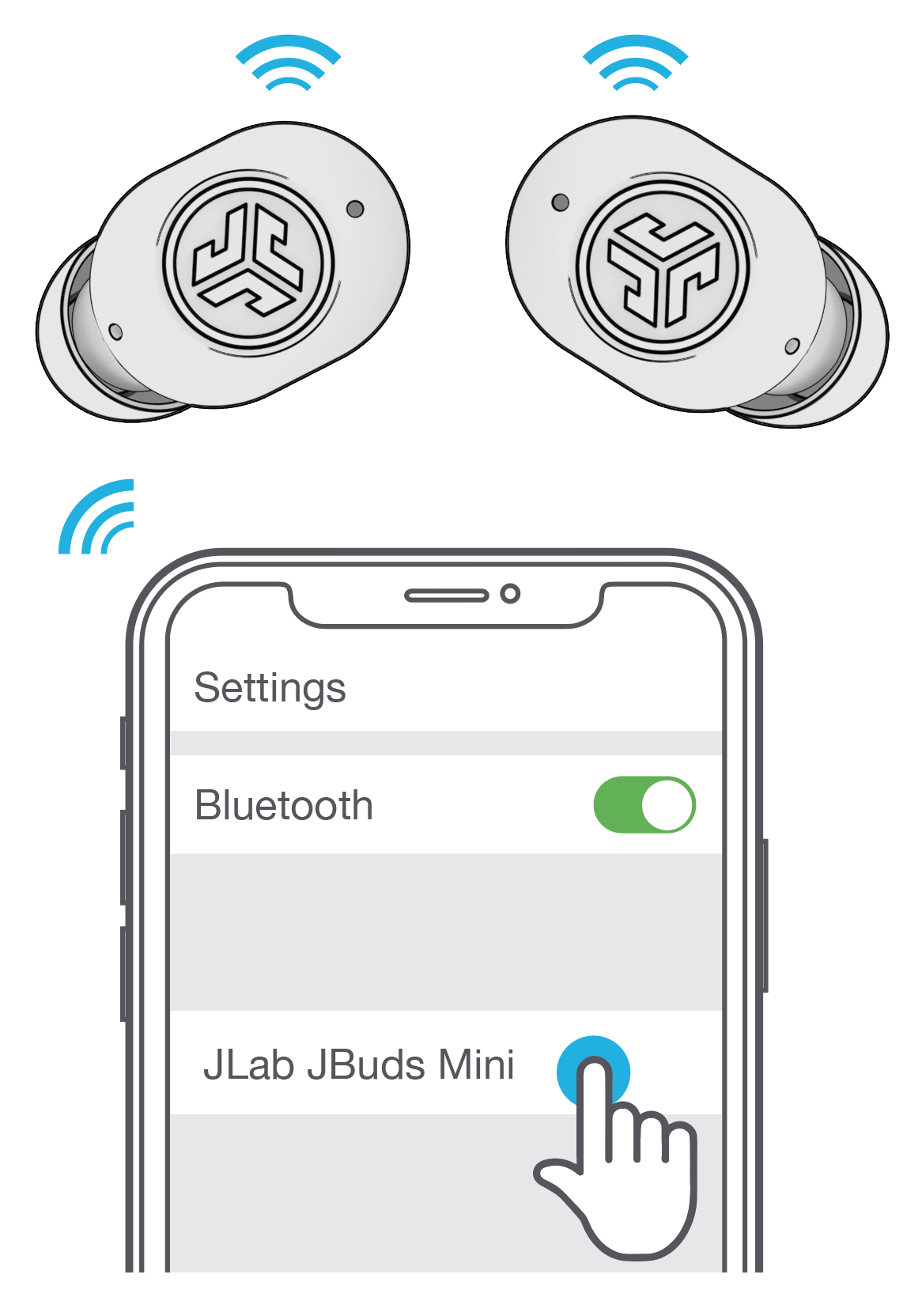
Voice prompt "Bluetooth connected" followed by lights off will indicate connection.
How can I improve my call quality?
Please make sure you update the firmware of your JBuds Mini. Firmware update 1.1.4.4 improves call performance. You can update the firmware via the JLab App. Download the JLab App and connect the JLab JBuds Mini. Select ‘Update Firmware’ or the Firmware pop-up that appears. Keep the app open to update – takes 1-3 minutes.
There is no one-size-fits all when it comes to earbuds, which is why JLab includes multiple gel eartips with our products, and sell additional sizes on our site as well. The low profile and minuscule design of the JBuds Mini may cause its microphones to be covered by some people depending on the shape of their ears. If calls seem muffled, we recommend using the larger size of the gel eartips so the mic extends a bit more from the outer part of the ear.
Instructional videos at: JLAB.COM/MANUALS
DOWNLOAD THE APP
Customize JBuds Mini features and update the latest software.
Download the JLab App in Apple/Google Play Store.